Shirabe Jisho
▹How to use handwriting recognition?
When keyboard is open, there is small tab bar on top of it. Select the most appropriate one the symbol you want to write:
部
- multiradical searchカ
- katakana handwriting recognitiona
- regular system keyboard字
- kanji and hiragana handwriting recognitionAfter that draw your character in bottom-left panel - the results will appear in lighter area on top of this panel. Results can be scrolled horizontally in portrait mode and vertivally in landscape.
Keyboard button button on the right side are respectively from top to bottom:
- clear drawing area (or backspace if drawing area is empty)
- undo last action (including clearing the area)
- hide the keyboard
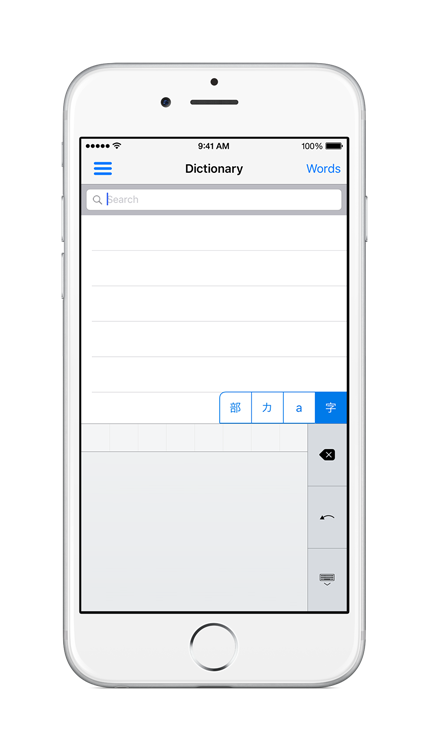
▹How to fix application being displayed in English/Japanese on iOS 8?
Go to the Settings app
Open General -> Language & Region
Tap Edit button on the top right cornet
To switch app to English move English above 日本語To switch app to Japanese move 日本語 above English
Tap Done button on the top right cornet
Tap Continue in the popup that will appear after tapping Done
Note: this is system-wide setting so all your apps that have both English and Japanese localizations will change used language
In case of the other problems, bug reports, suggestions you can contact us directly at support@ricoapps.com